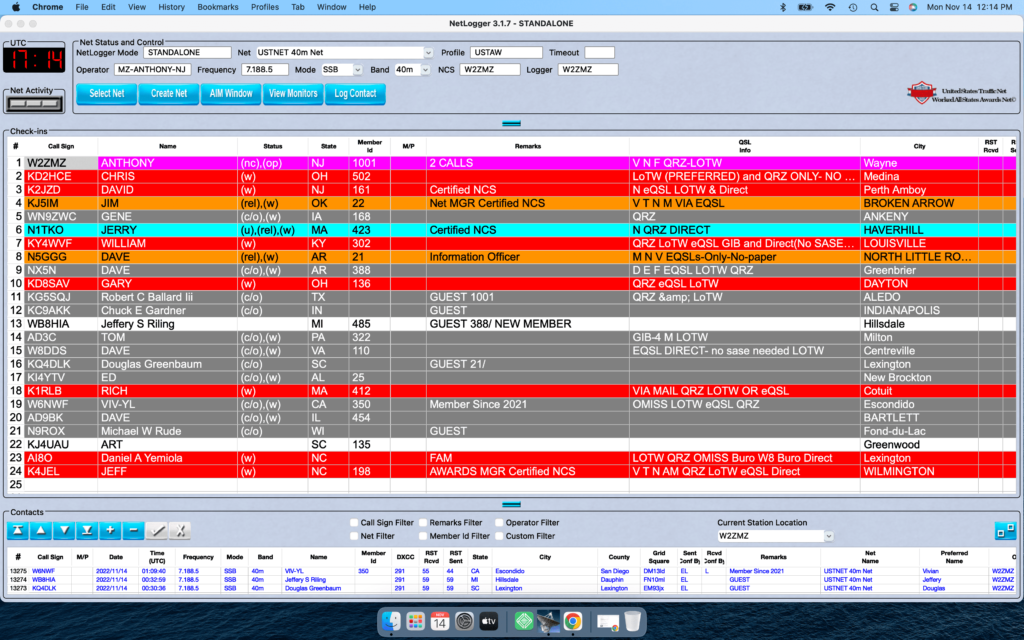United States Traffic Net



The USTNET LOGO in Netlogger at the top right can be changed by doing this: Goto C:/Users/CONO/AppData/Roaming/Netlogger/USTAW directory and rename it to USTAW-OLD make a new empty directory called USTAW. Go back to Netlogger/Setup change your profile to USTAW. Go to Function/Download and download the new profile and answer Y to overwrite the existing. Restart Netlogger and join a USTNET net in progress and you should see the new Logo. Any questions e-mail support@ustaw.net Enjoy!

E-Mail support@ustnet.net if you want to have your NL logo changed for our net. The instructions above should help.
Logos provided here are free to use. All images on this site are free and not sold as part of membership. Membership fees are donations to help keep our website presence.